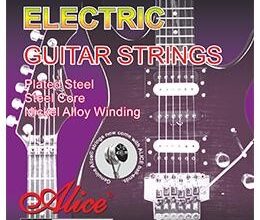Making a Logo Online: A Beginner’s Guide

Creating a logo is an essential step in establishing a strong brand identity. But not everyone has the budget or resources to hire a professional graphic designer to create a custom logo. Fortunately, there are plenty of online tools and resources available that can help you design your own logo. In this article, we’ll explore how to make a logo online.
Step 1: Define Your Brand
Before you start designing your logo, it’s crucial to understand your brand. Begin by answering these questions:
- Who is your target audience?
- What is the core message of your brand?
- What do you want people to feel when they see your logo?
- What are your brand’s values and personality?
Your answers to these questions will guide you in choosing the right elements for your logo.
Step 2: Choose an Online Logo Maker
One of the easiest ways to make a logo online is to use a logo maker tool. Start by researching different online logo makers that match your needs and budget. Some popular options include Canva, Tailor Brands, and Wix Logo Maker. Each of these tools offers various design templates, fonts, and icons that you can customize to create a unique logo.
Step 3: Pick Your Design Elements
Once you have a logo maker tool chosen, it’s time to decide on the design elements you want to include in your logo. Some of the key elements include:
- Font type and style
- Color scheme
- Icon or imagery
- Shape and layout
These elements should all come together cohesively to create a visually appealing logo that represents your brand.
Step 4: Customize Your Logo
Use the design elements you’ve chosen to customize your logo in the logo maker tool. Experiment with different font sizes and styles, color combinations and icon placements until you find the perfect combination. Remember to keep it simple and not use too many elements in the logo.
Step 5: Download and Use Your Logo
After finishing designing your logo, you can download it in different formats from the online logo maker tool. Use the logo file in your website, social media profiles, business cards, and any other branding and marketing materials you may have.
In conclusion, making a logo online is a cost-efficient and straightforward way to create a visual identity for your brand. By following these steps, you can create a unique and eye-catching logo that represents your brand’s values and personality. Don’t be afraid to experiment with different design elements until you find the perfect combination that stands out in your market.